Last Updated at: 2025-01-07 17:10:45
The RGB to HEX Converter Tool is designed to help users convert RGB (Red, Green, Blue) color values into HEX (Hexadecimal) codes. This tool is essential for web designers, developers, and graphic artists who work with digital color schemes.
Open the RGB to HEX Converter Tool on your website. You will see sliders for Red, Green, and Blue, along with a color preview box and corresponding code displays.
As you adjust the sliders, the color preview box will update in real-time to reflect the selected RGB values.
Once you set the desired RGB values, the tool will display:
#FF5733).rgb(255, 87, 51).hsl(9, 100%, 60%).Paste the copied code into your design, CSS file, or any other application that supports color codes. For example:
body { background-color: #FF5733; }The RGB to HEX Converter Tool is a powerful utility for anyone working with digital colors. Try it today and simplify your workflow!

The Newsly Team is a group of passionate journalists and writers dedicated to delivering the most accurate and up-to-date news from around the world. With expertise in various domains, the team ensures every story is well-researched and unbiased.
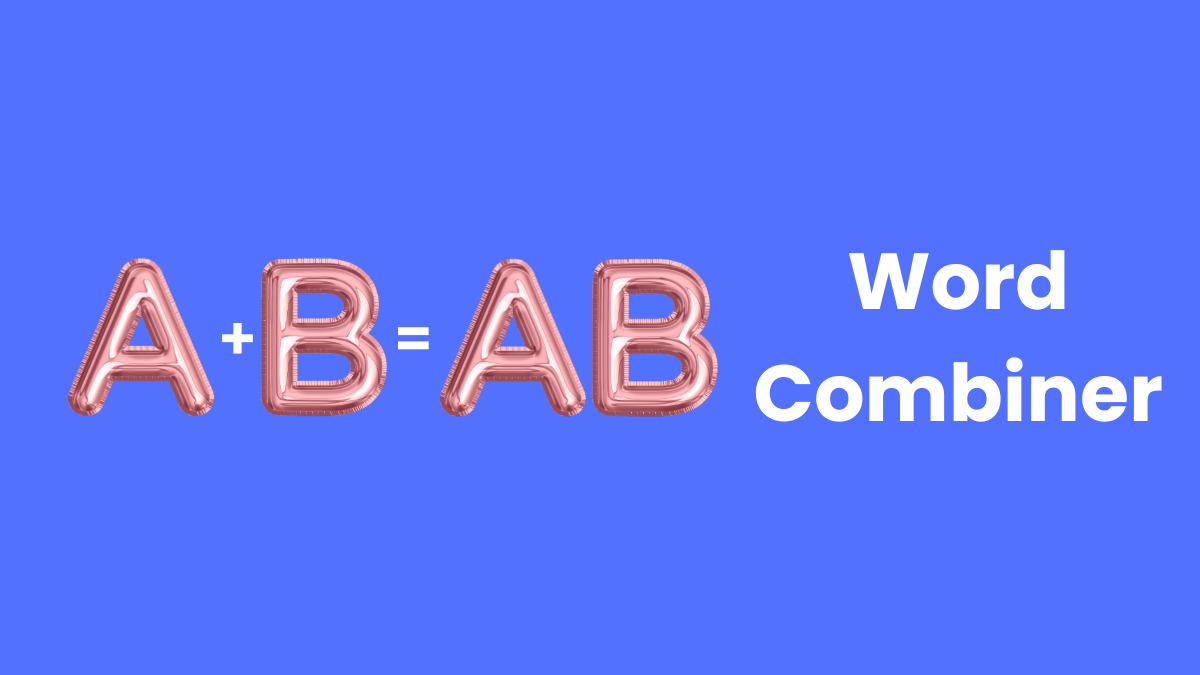
2 minute read

2 minute read

2 minute read

2 minute read
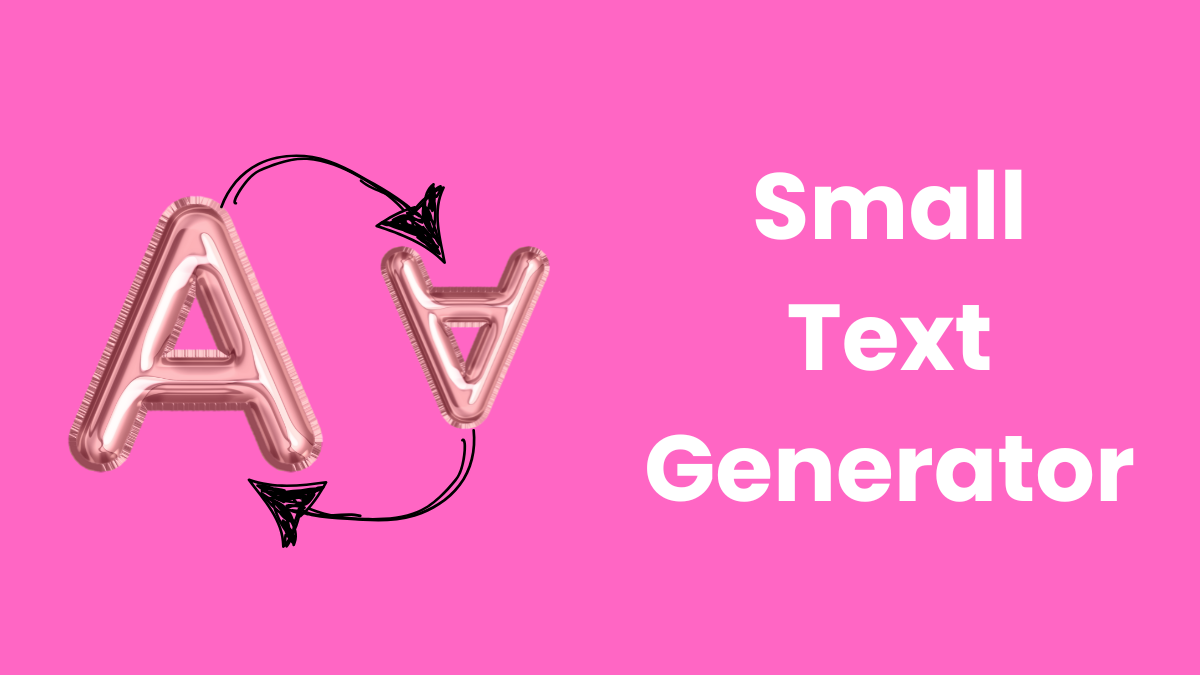
3 minute read
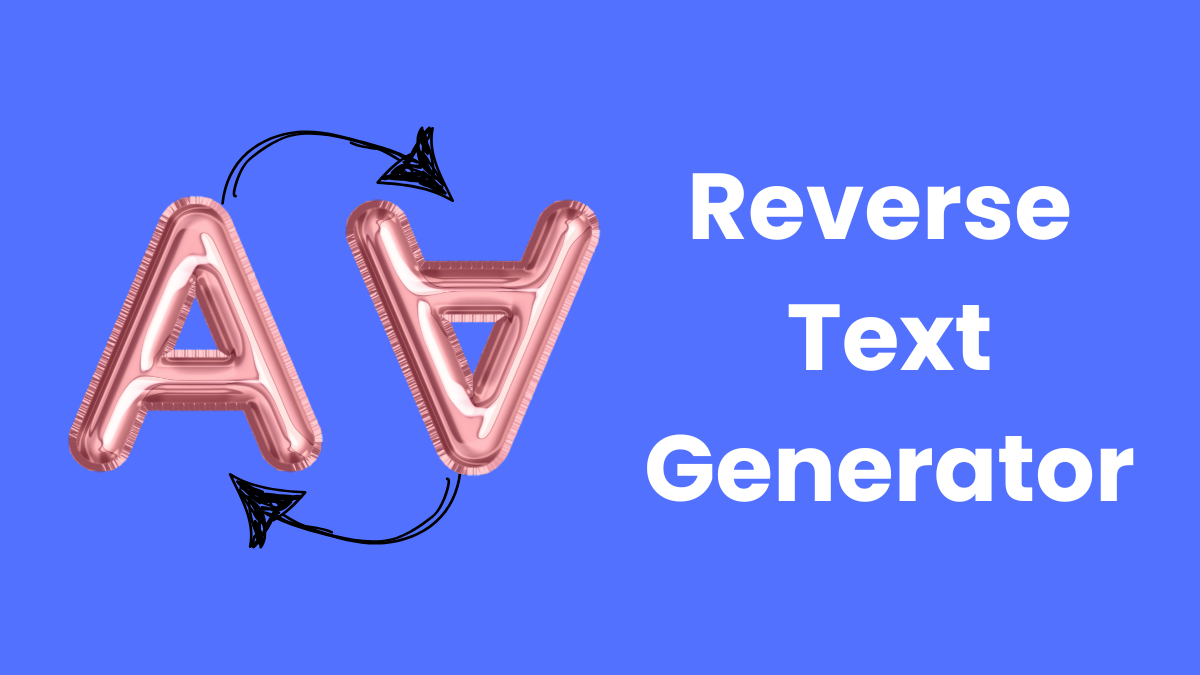
4 minute read
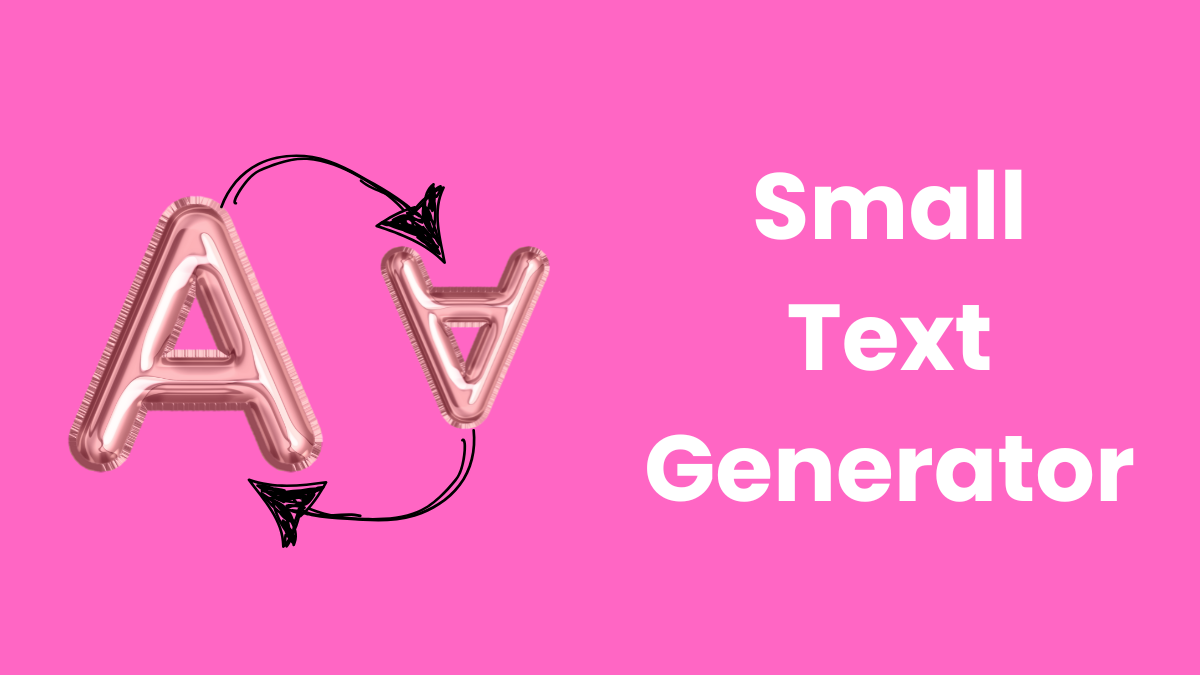
Text Tools
2025-01-07 16:45:10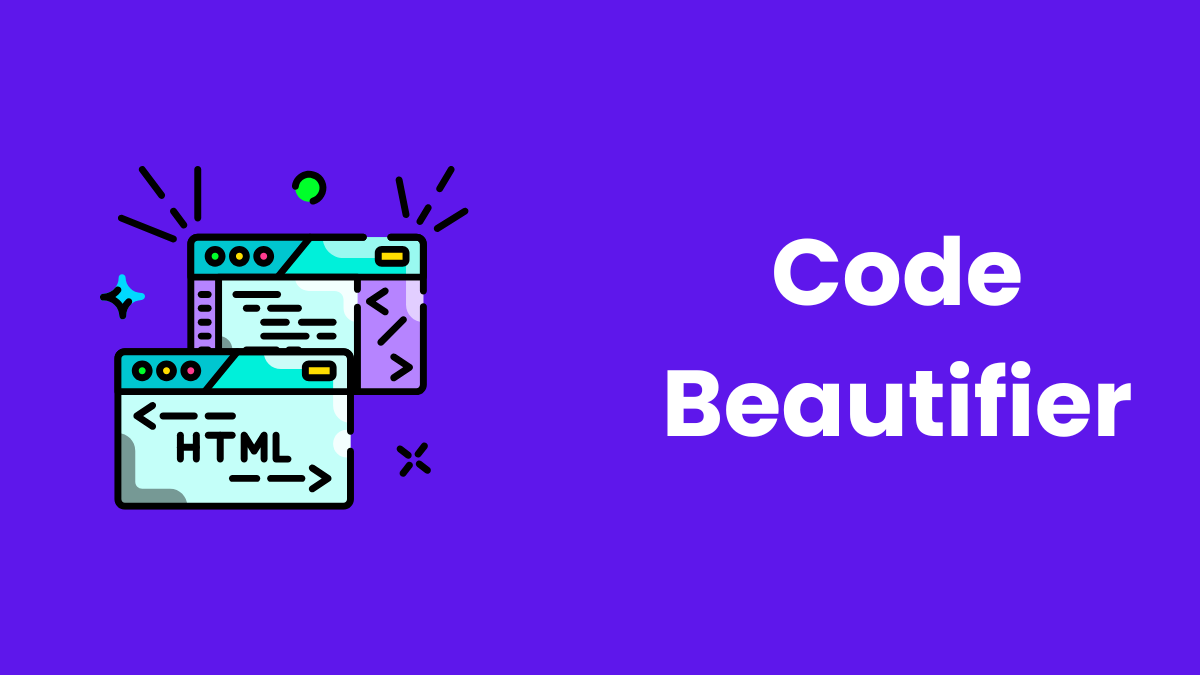
Text Tools
2025-01-07 16:56:27Text Tools
2025-01-07 17:06:25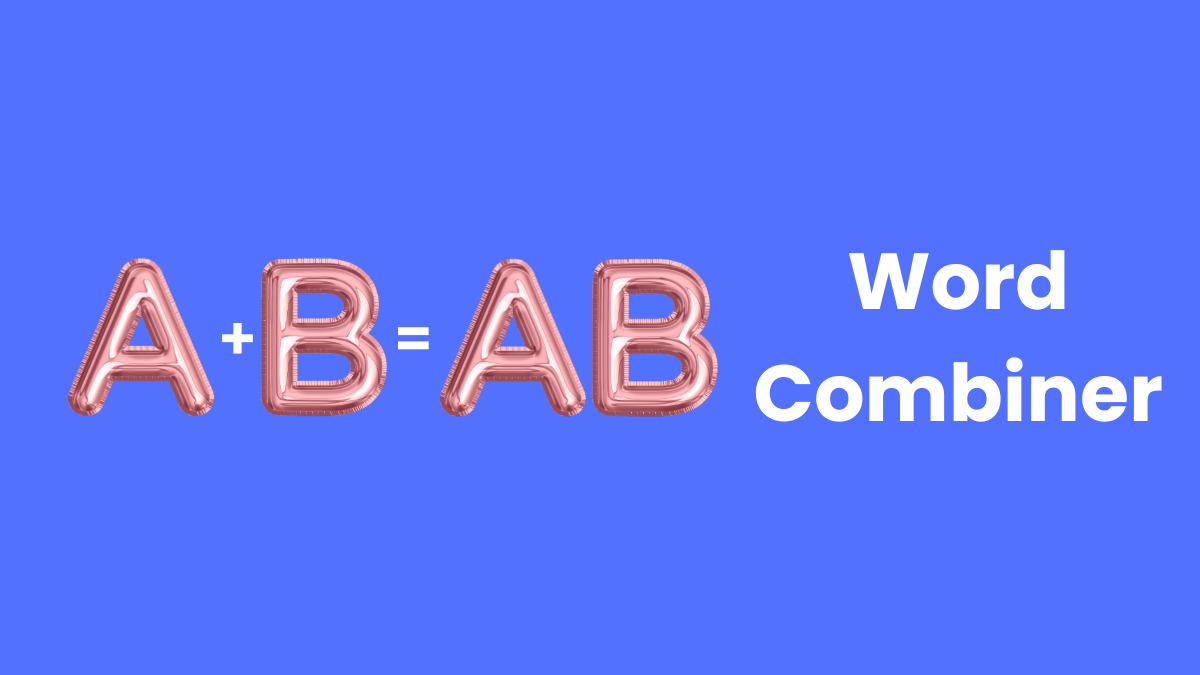
Text Tools
2025-01-07 17:17:02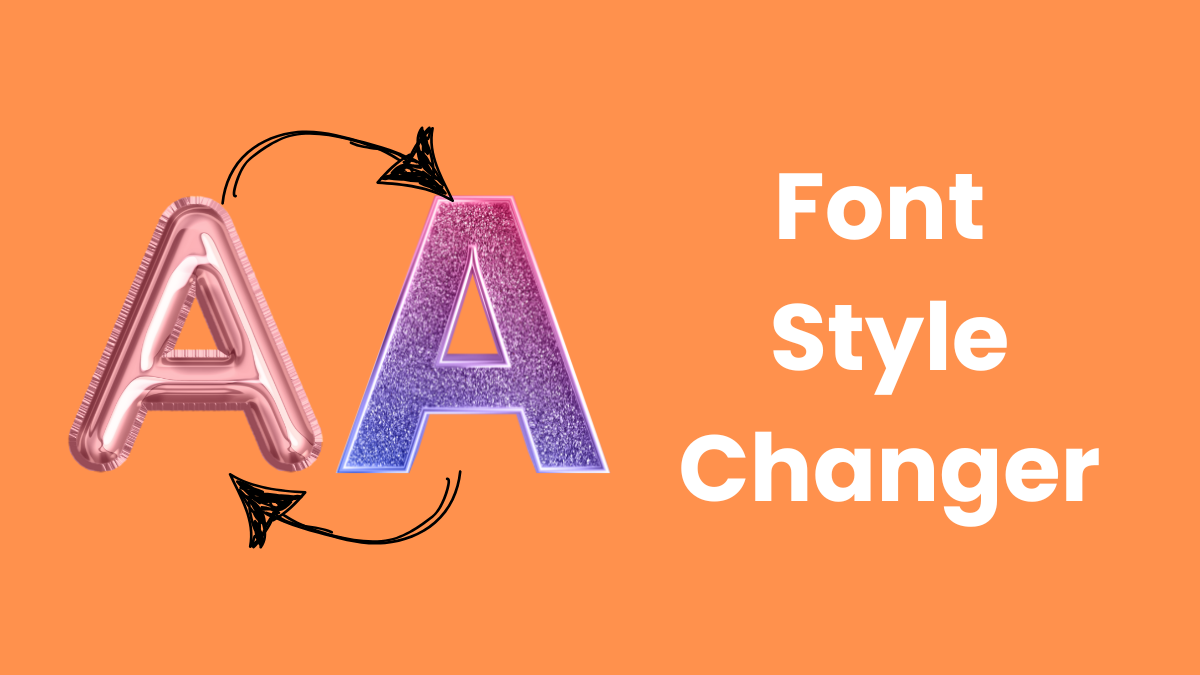
Text Tools
2025-01-07 17:23:50