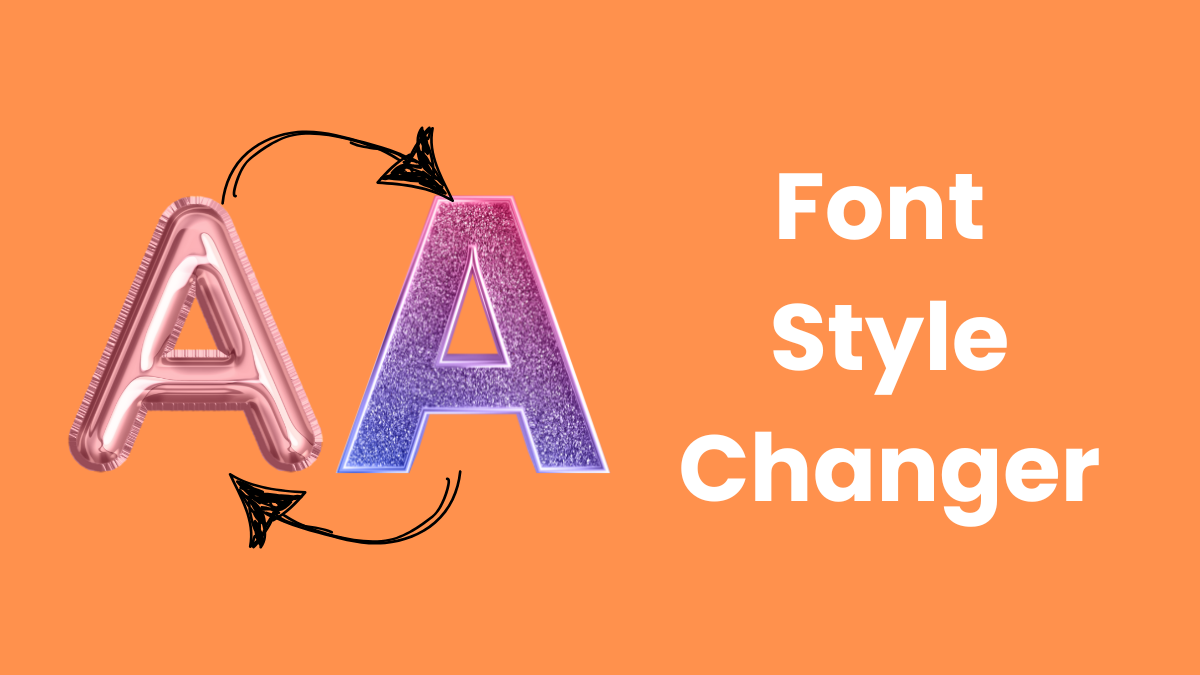
Last Updated at: 2025-01-07 17:24:20
The Font Changer Tool allows you to transform your text into various creative and unique font styles. It is ideal for creating eye-catching posts, bios, or messages. Follow this guide to explore its features and learn how to use the tool effectively.
Open the Font Changer Tool on your website. The interface includes a text input area and various font options.
Type or paste your text into the input box. This text will be transformed into different font styles in real time.
The Font Changer Tool is a simple yet powerful way to enhance your text. Try it now to transform your words and make them stand out!

The Newsly Team is a group of passionate journalists and writers dedicated to delivering the most accurate and up-to-date news from around the world. With expertise in various domains, the team ensures every story is well-researched and unbiased.

2 minute read

2 minute read
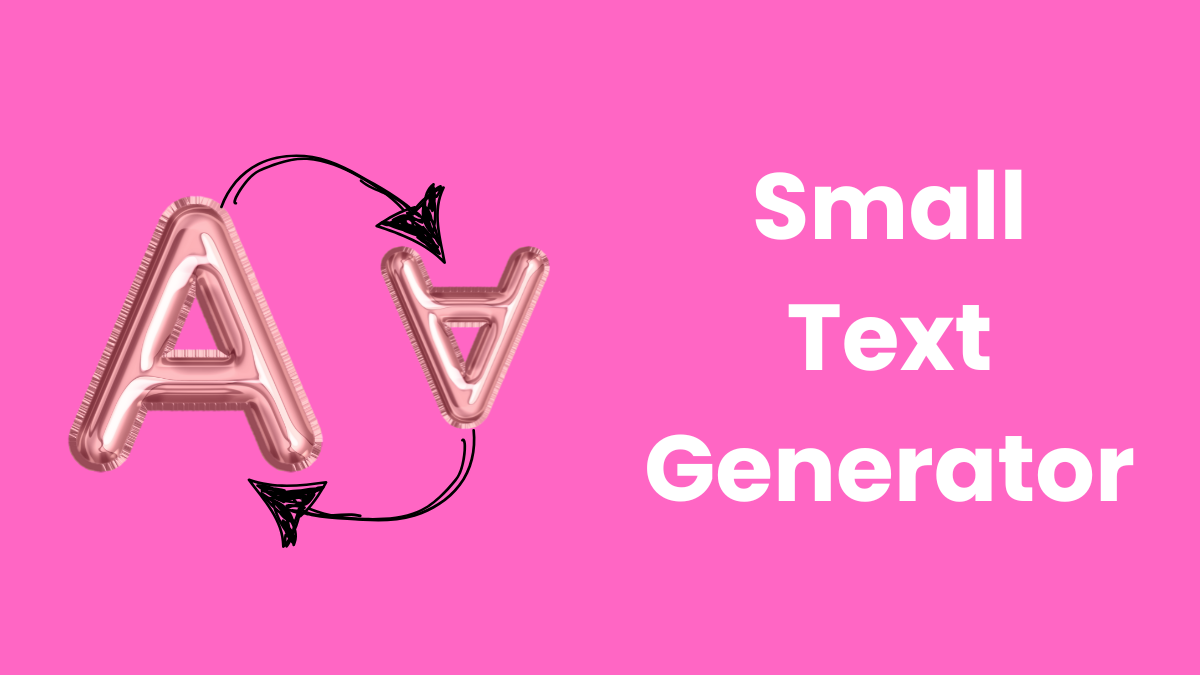
3 minute read
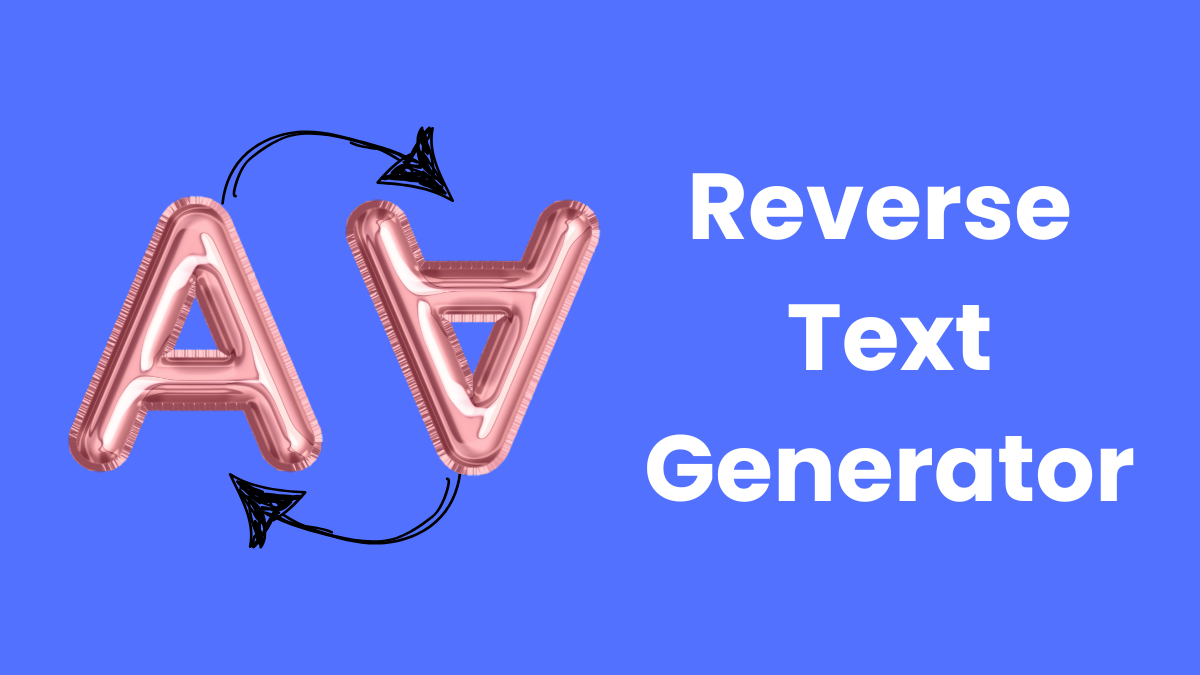
4 minute read
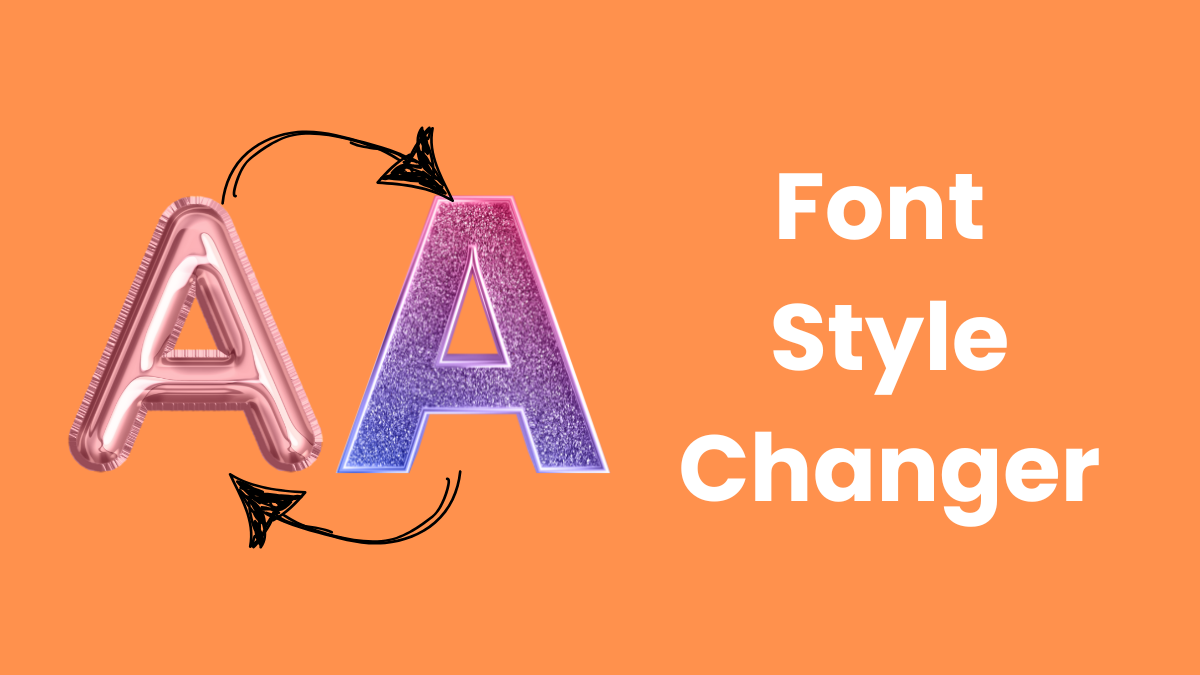
2 minute read
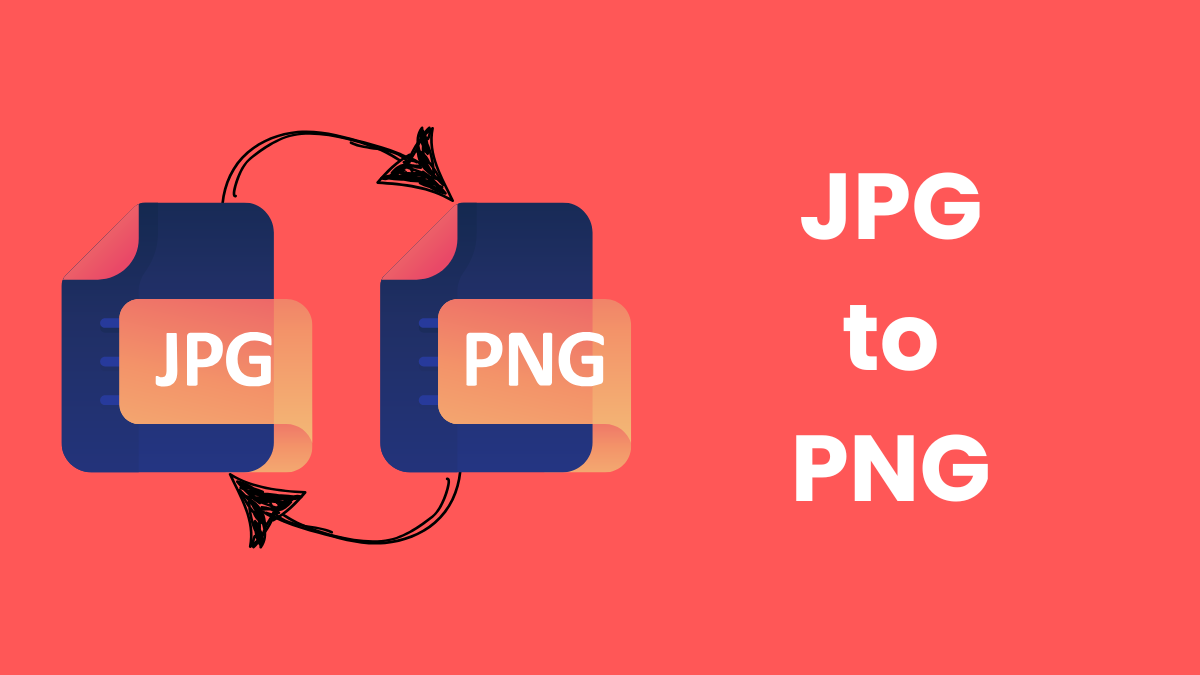
2 minute read
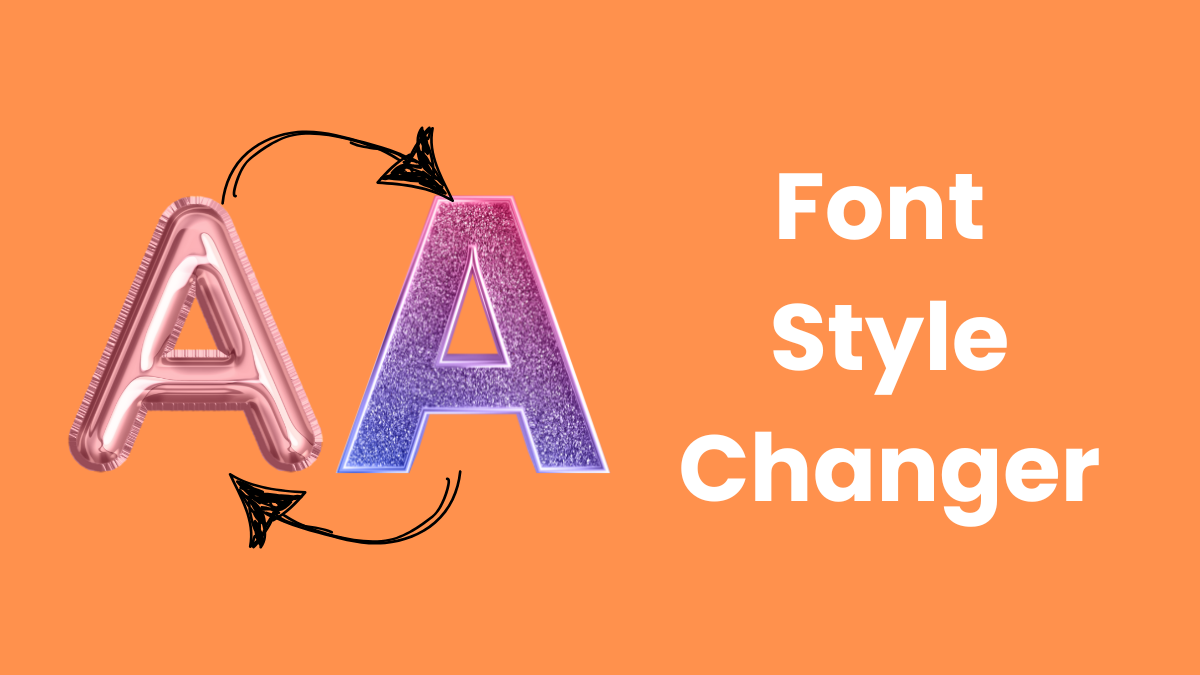
Text Tools
2025-01-07 17:23:50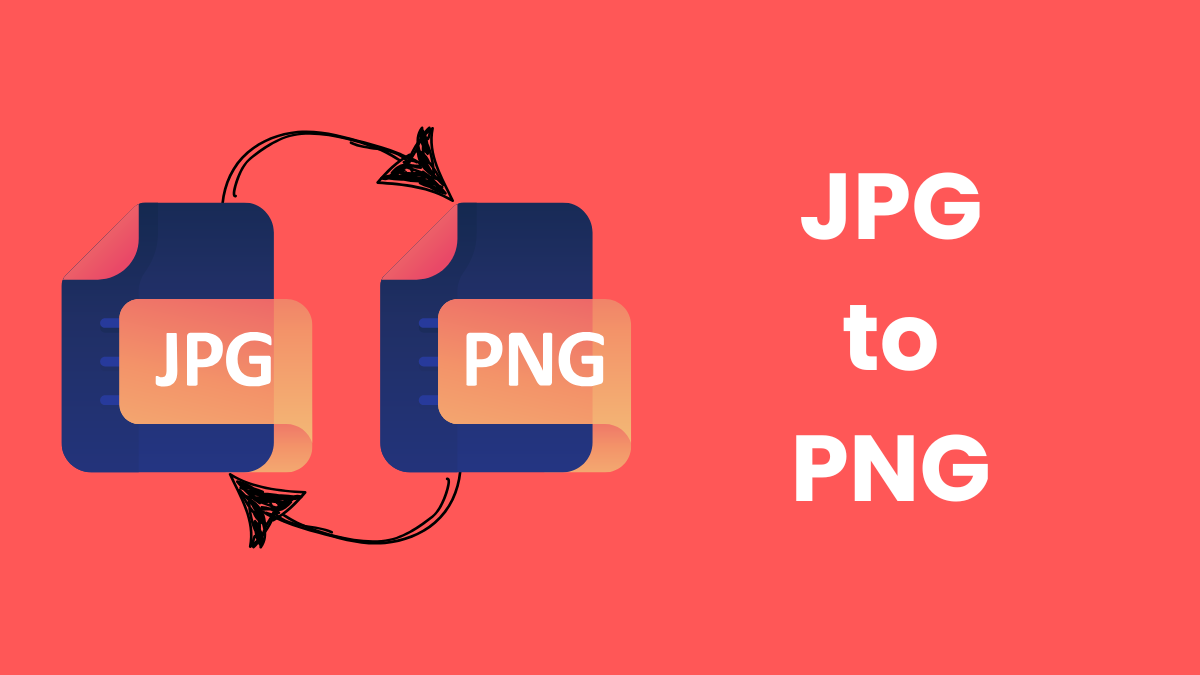
File Tools
2025-01-07 17:37:01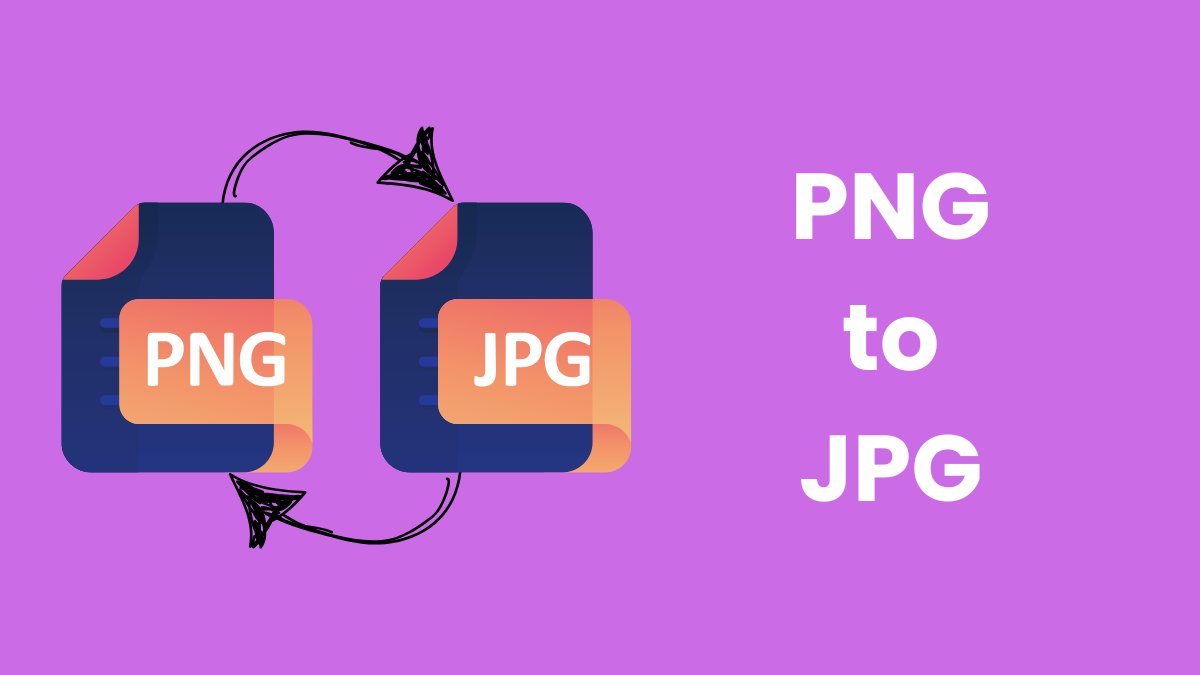
File Tools
2025-01-07 17:41:36
File Tools
2025-01-07 17:47:50
File Tools
2025-01-07 17:50:34